Features Brief
Veeva Safety Workbench Feature Brief
Veeva Safety Workbench is an advanced analysis and reporting application for case data managed in Veeva Safety.
Veeva Safety Workbench is an advanced analysis and reporting application for case data managed in Veeva Safety. Easily use or dynamically filter one of the 100+ standard periodic and operational reports or configure new reports. By eliminating complex ETL processes with automatic daily transfer of safety data from Veeva Safety to Veeva Safety Workbench, safety teams gain faster and more reliable insights with less effort.
Veeva Safety Workbench is part of the Veeva Safety unified suite of applications, providing a complete, end-to-end pharmacovigilance solution.
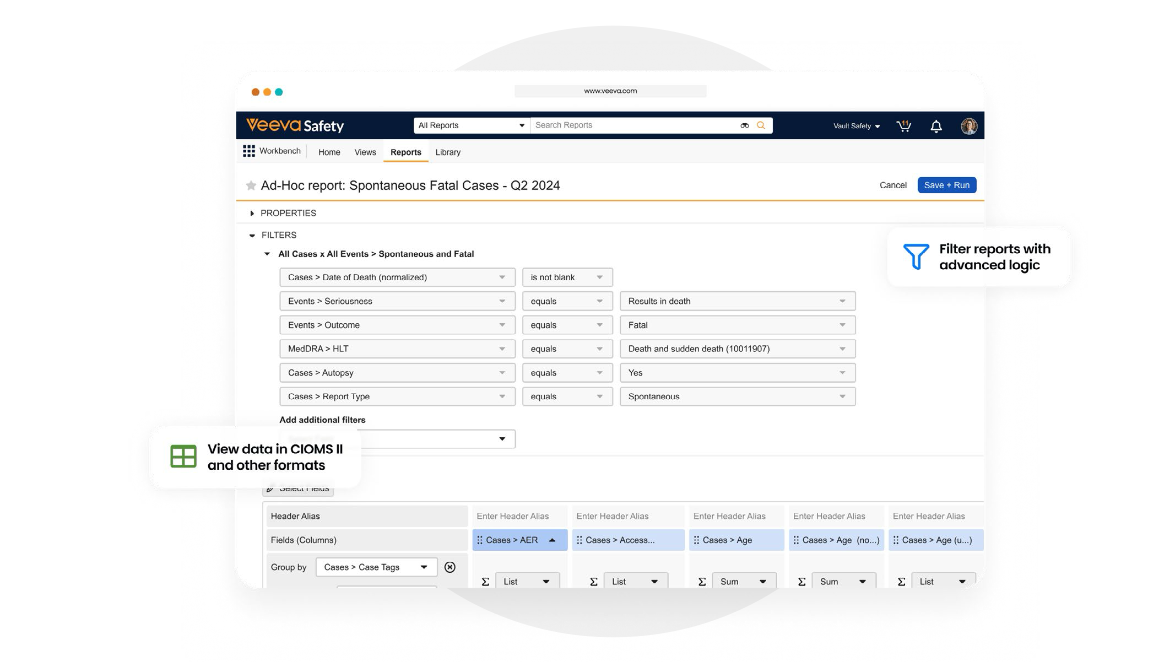
Key Business Benefits
-
Fast, Scalable, and Interactive Reports
Rapidly run queries with large data volumes. -
Seamless Analysis and Reporting
Dynamically filter data, configure new reports, or set up safety views with an intuitive UI. -
Validated Industry Standard Reports
Use or modify industry-standard aggregate reports. -
High Quality and Consistent Data
A common data model across the suite of safety applications and automated data transfers deliver reliable analysis and reporting. -
Daily Data Refresh
All Veeva Safety data, including all case versions, is automatically imported nightly into Veeva Safety Workbench and shares a common data model. -
Ad hoc Report Builder
Configure new reports and organize the data output using flexible formatting and layouts. -
Validated Aggregate Reports
Use prebuilt and validated standard aggregate reports for PADER (with combination products), DSUR, SAR/SUSAR, PBRER, PSUR, CIOMS II, and Japan JPSUR and JDSUR. -
Report Sets
Group reports with common filters to execute together in a batch and download the report set as a ZIP file. -
Excel Templates
Upload Excel templates to use the predefined report output format. -
Report Scheduler
Automatically run and distribute reports based on a predefined schedule. -
Report Workflow and Library
Route report outputs for review and approval, generate PDF renditions, and save them to the library. -
Case Series
Leveraging case versioning, which creates an immutable record of every case from its initial version to all follow ups, case series provides a static list of case versions for analysis and as input into reports. -
Dashboards
Interactive data analysis with customizable filters. Save and share dashboards using multiple tabs for easy collaboration.
