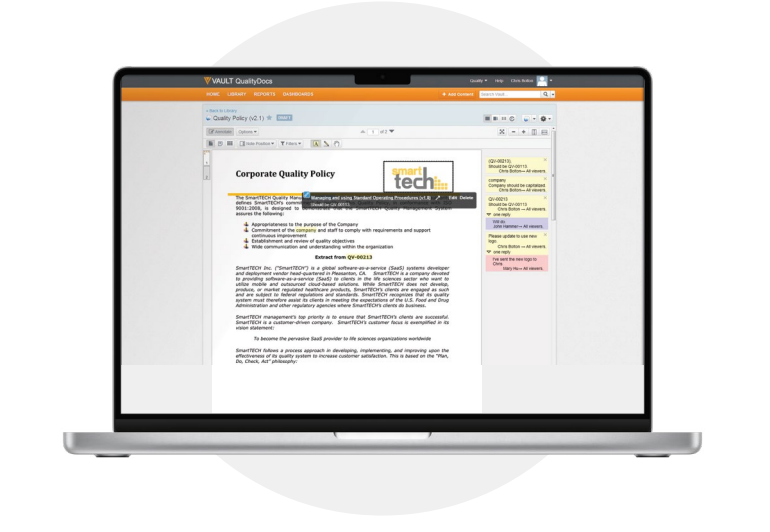
Secure, Efficient GxP Content Management
Veeva QualityDocs is an industry specific document management application for employees and partners to author, review, and approve documents. The cloud platform makes it easy and cost-effective to provide all parties with direct access to a single source of truth, eliminating compliance risks associated with other means of distributing copies, such as email or FTP.
QualityDocs also provides greater visibility and control. Predefined lifecycles, document types, and workflows enable efficient document control processes, and helps users stay on task with approval, training, release, review and withdrawal processes. Compliance managers can monitor status and collect metrics using reports and dashboards to identify risks, bottlenecks, and promote continuous improvement.
Business Benefits
-
Improve GxP quality and compliance
Easy access anywhere, anytime, and from any device enables a single system of record. -
Accelerate user adoption
Intuitive, easy-to-use user interface drives adoption and efficiency. Access content anywhere, anytime, and from any device. -
Enable audit readiness
Detailed audit trails and powerful search facilitate better audits and inspections.
Features
-
Flexible Workflows
Best practice workflows and lifecycles improve the authoring, reviewing, approving, issuing, superseding, and obsoleting of quality-focused content. Manage workflow changes with ease: add recipients, delegate tasks, and cancel activities even for in-progress workflows. -
Real-time Collaborative Authoring
Seamless integration between Vault and Microsoft Office Online provides simultaneous authoring for real time collaboration. -
Read and Understood
Training documents and videos can be delivered easily and cost-effectively for every employee in an organization. With traceability and reporting on all “read and understood” actions, easily track when users
view content, sign off on training tasks, or are overdue on activities. -
Reports and Dashboards
Report on overdue workflow tasks, upcoming periodic reviews, and requested document changes. Users and administrators can create their own reports, and share them with other team members, providing a comprehensive view of all content-related activities. -
Document Change Control
Easily manage the creation, revision, and retirement of associated controlled documents with Vault automating their coordinated release/obsolescence. -
Watermarking and Overlays
Use dynamic overlays and watermarks to display relevant document, user, or access information, such as status or effective date, on a document’s header, footer, or across each page. -
Periodic Review
Automatically trigger review reminders for documents based on predefined rules. Easily determine the status of review tasks across the organization with real-time reports. -
Signature Manifestation
Choose when and how to display the signatory’s name, date, and reason for sign-off on content, including audio and video files, eliminating the need for wet signatures on hard copy documents. -
Process Navigator
Visually navigate to content organized by process, resulting in a simplified end-user experience. -
Controlled Copies
Control who can create document copies and take them outside of Vault. Track individual document copies’ statuses in the field or during/after recall.
About Veeva Quality Cloud
Veeva Quality Cloud accelerates the manufacturing of high-quality products to a greater number of patients. The cloud platform unifies applications, processes, and partners across content management, training, quality management systems (QMS), and QC lab solutions (LIMS).
