Features Brief
HCP and User Experience Innovation Guide
Explore Events Management's user and HCP experience, and get expert Veeva tips to maximize platform effectiveness.
User experience isn’t just about what users can do but also what they don’t need to do. In life sciences, events are one of the areas with the heaviest admin burden due to the various tasks and channels field teams have to work on.
Key Takeaways
- Event attendees can digitally sign into an event or scan a QR code for self-check-in. The information captured is automatically loaded into CRM.
- Events Management user experience is ever-evolving, now with an optimized datetime selector, centralized events summary, and clear lifecycle stages.
- Automated Events Email saves event organizers time and can improve event engagement and attendance.
Enhancing the user experience means offloading tasks and allowing them to focus on what matters most – their relationship with healthcare professionals (HCPs). Achieving this streamlined user experience is key to a successful omnichannel engagement strategy.
New iPad User Interface (UI)
The majority of pharma events that run through Events Management are planned and executed on iPad – that’s where reps will manage events outcomes and learnings. The new Events Management iPad user interface saves reps time and simplifies their experience. Here’s how:
Optimized Datetime Selector
When creating or rescheduling an event, reps select the date and time in a calendar, instead of scrolling.
Centralized Event Summary
Reps have a complete view of the event in a single layout with out-of-the-box widgets for:
- Improved navigation, searching, and filtering across attendees, speakers, and reconciliation.
- Bulk updates for objects like attendees, speakers, and team members.
Clear Events Lifecycle Stages
In a visual guide format, reps can either visualize the event by scrolling or use the stepper to jump to a specific section.
Digital Sign-in
Events Management Digital Sign-in captures attendee information as they arrive and check-in, loading it directly to CRM. This enables event organizers to avoid having to re-enter the same information manually after the event is over. Event organizers can also use the Summary Modal to view which attendees have signed into the events, opted into a meal, and are walk-in attendees.
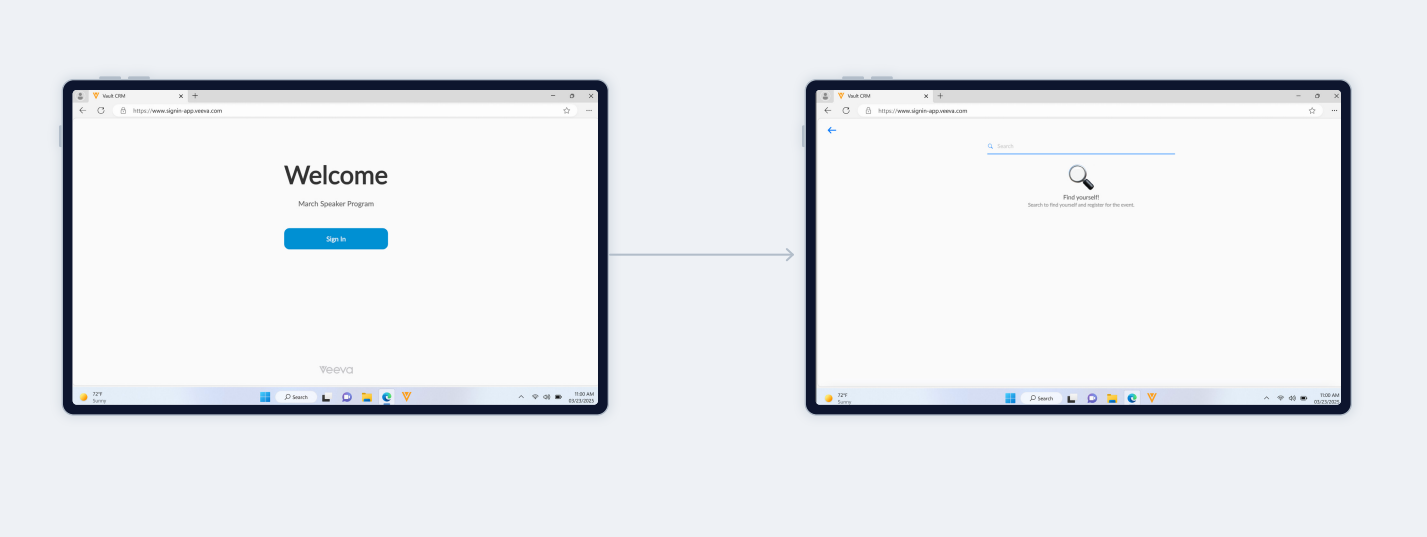
QR Code Self Sign-in
Attendees can sign into an event by scanning a QR code on their own devices, making the process fast and simple. QR codes can be added to print materials and handed out at sign-in stations so that HCPs can easily sign in using their phone or iPad camera.
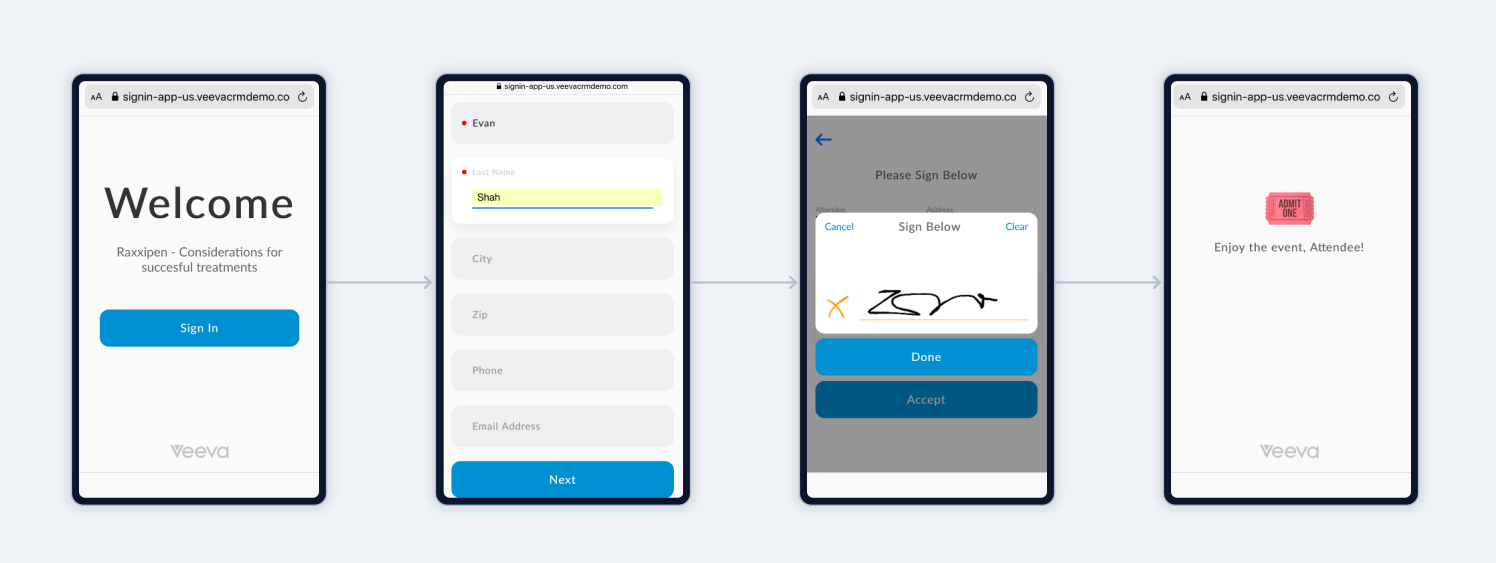
Once they scan the code, attendees are guided through the sign-in process.
See how it works in this videoAutomated Events Email
A well-thought-out communication strategy improves event attendance and engagement, but sending multiple emails throughout the event lifecycle requires time. To lighten the load for event organizers, Events Management Automated Emails allows them to schedule pre-approved emails.
These can include reminders about registration, follow-up thank-you notes to attendees, and more, all sent automatically at key moments defined by them.
Event rules determine which emails to send, when to send them, and who should receive them.
Event organizers can easily review a summary of all automated emails sent, including recipient details and the email templates used.
Learn how Events Business Rules saves event organizers time by ensuring compliance and minimizing risksKeep Learning
Get expert guidance on how to improve your users’ experience with Events Management.