eBook
Microsoft Teams and Outlook Innovation Guide
Veeva Vault CRM provides an easy way for your teams to synchronize their meetings and schedules across their CRM and Microsoft Teams environments, enabling tighter collaboration both internally and with HCPs.
Overview
With over 320 million active users, Microsoft Teams is the world’s most popular business productivity suite. Veeva Vault CRM provides an easy way for your teams to synchronize their meetings and schedules across their CRM and Teams enviroments to enable tighter collaboration both internally and with HCPs.
For most biopharmas, the Microsoft productivity suite is essential to coordinating their operations internally. Because of this, it’s a tool that most of their teams are already familiar with. Integrating Microsoft and Veeva Vault CRM allows biopharma teams to build upon their existing investment in the Teams suite by extending its functionality into HCP engagement.
Using the Microsoft Outlook integration, HCP-facing teams can now see a combined calendar view in both Vault CRM and Outlook populated with internal and external events. Field users can also import Microsoft Outlook events into Vault CRM’s Integrated Scheduling interface for HCPs as “unavailable time,” so that HCPs can request meetings with an accurate understanding of when their representatives are free.
The Veeva Vault CRM Engage add-on extends this functionality with an integration to Microsoft Teams. This integration allows field teams to conduct video meetings with HCPs natively in Microsoft Teams while retaining the benefits of tracking and reporting they get with Engage Meetings. Field users can schedule and begin the meeting directly from Vault CRM or the calendar invite in Microsoft Outlook, giving them more flexibility.
Tips & Tricks
Viewing Multiple Outlook Calendars in My Schedule
Field teams can import multiple calendars from Microsoft Outlook into their My Schedule view in Vault CRM. They can toggle the visibility of each calendar to isolate certain events and see where there is overlap between events.
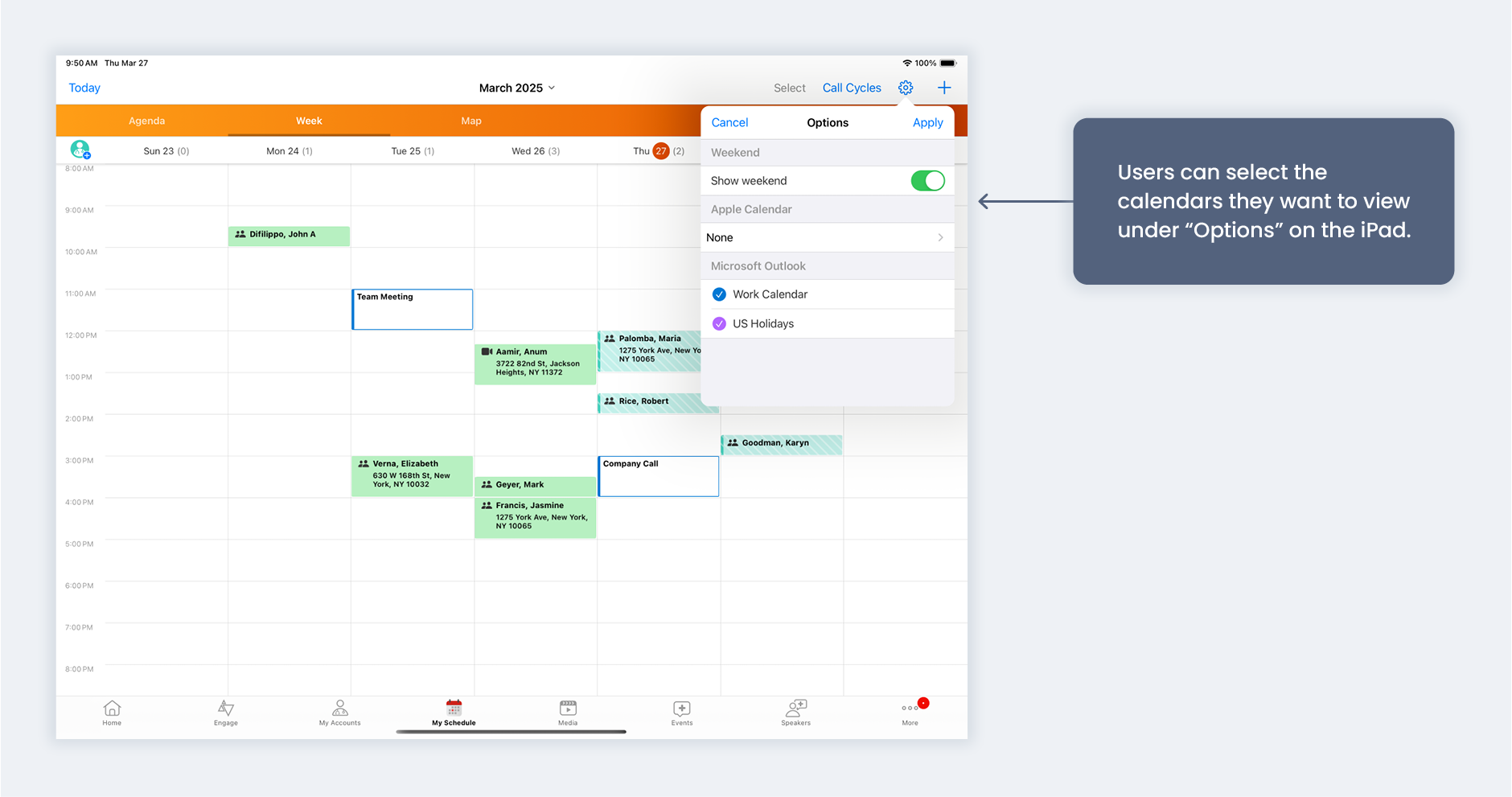
Displaying Outlook Events in Integrated Scheduling
Through the integration, Microsoft Outlook calendar events can display as unavailable time in the Integrated Scheduling interface that’s open to HCPs—just like any calls scheduled in Vault CRM. Once this functionality is configured, field users will have the option to check an “Unavailable for Engage Scheduling” box on the calendar events imported from Outlook. Events with the box checked will show up as blocked time on the Engage Scheduling Site, and HCPs will not be able to book meetings over those times.
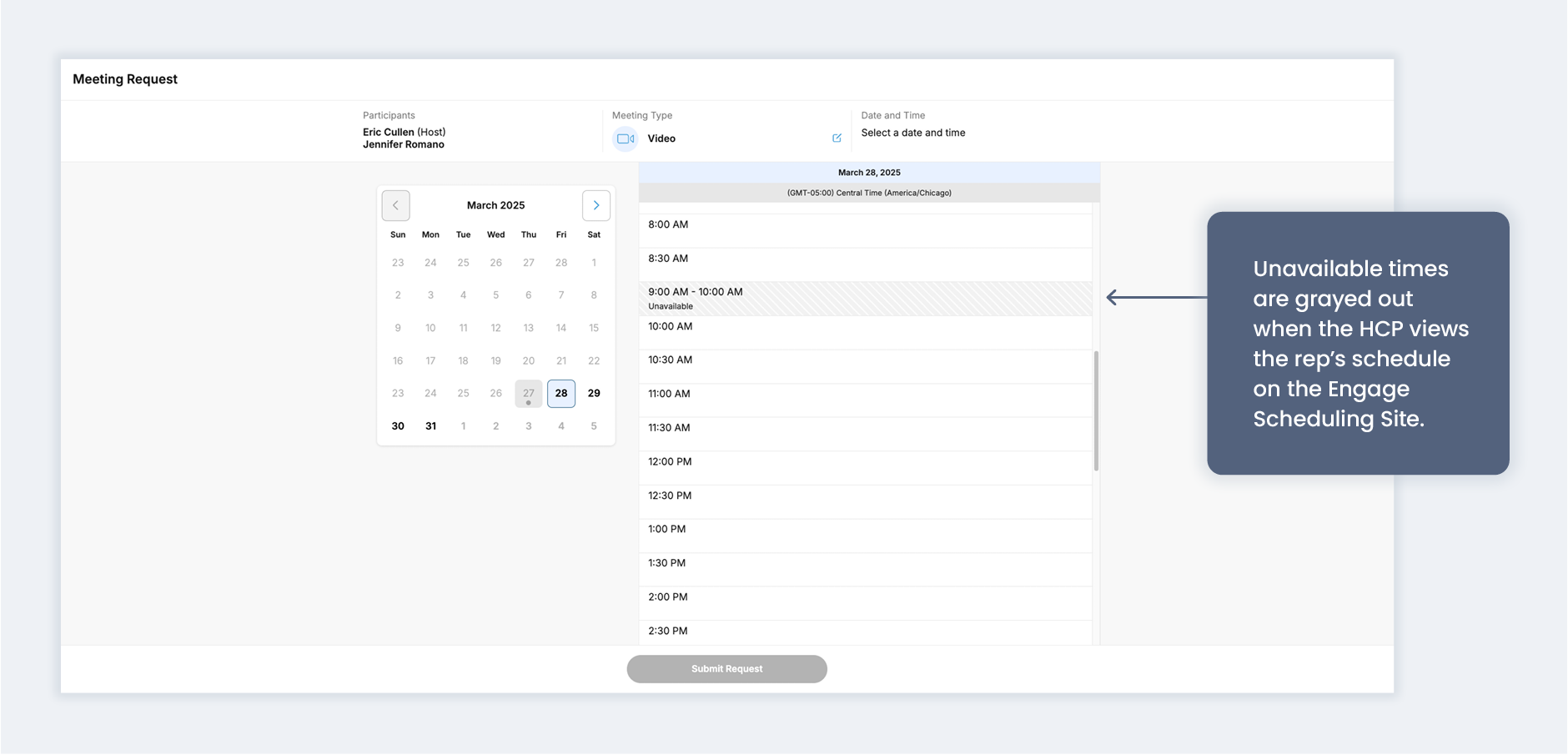
Using Approved Email to Send Microsoft Teams Invitations
As part of the Microsoft Teams integration, field users can also send invitations for Microsoft Teams meetings to their customers in Veeva Vault CRM Approved Email. Home office customizes the look and feel of these invitation emails using personalized Approved Email templates. These templates include tokens that automatically pull in personalized information into each email, such as the meeting time, date, attendee link, and attendee password.
Field users can also send Microsoft Teams meeting links from Vault CRM over text channels like SMS, WhatsApp, and LINE.