White Paper
Veeva Vault MedComms
Medical Portals Innovation Guide
Making the most of Medical Portals
Medical portals within Veeva Vault MedComms can be quickly set up and organized by therapeutic area, product, country, role, and more.
Vault MedComms Medical Portals provide a simple, intuitive interface to create and showcase scientific content, making it easier for teams to search, browse, access, and share the content they need — all in one place.
- Configurable areas provide quick views of featured content, showcase commonly used scientific materials, and allow you to highlight newly approved documents.
- You can arrange views by role type for more tailored experiences. Filters make it easy for your users to find specific content within the portal.
- Interactive dashboards let you keep track of which content is used and the users who access it, delivering key insights to optimize performance of your scientific materials.
Tips & Tricks
TAILOR CONTENT TO YOUR AUDIENCE
Start by identifying your audience and the scientific information you want to deliver. Then consider how to stage your content – think about your headline offerings and key messages to communicate. Be sure to support your content with complimentary graphics.
For example, if you are using your portal to equip field medical teams with information and resources on a specific therapeutic area, set up the Spotlight carousel on the home page to highlight key messages contained within the approved content available for their use.
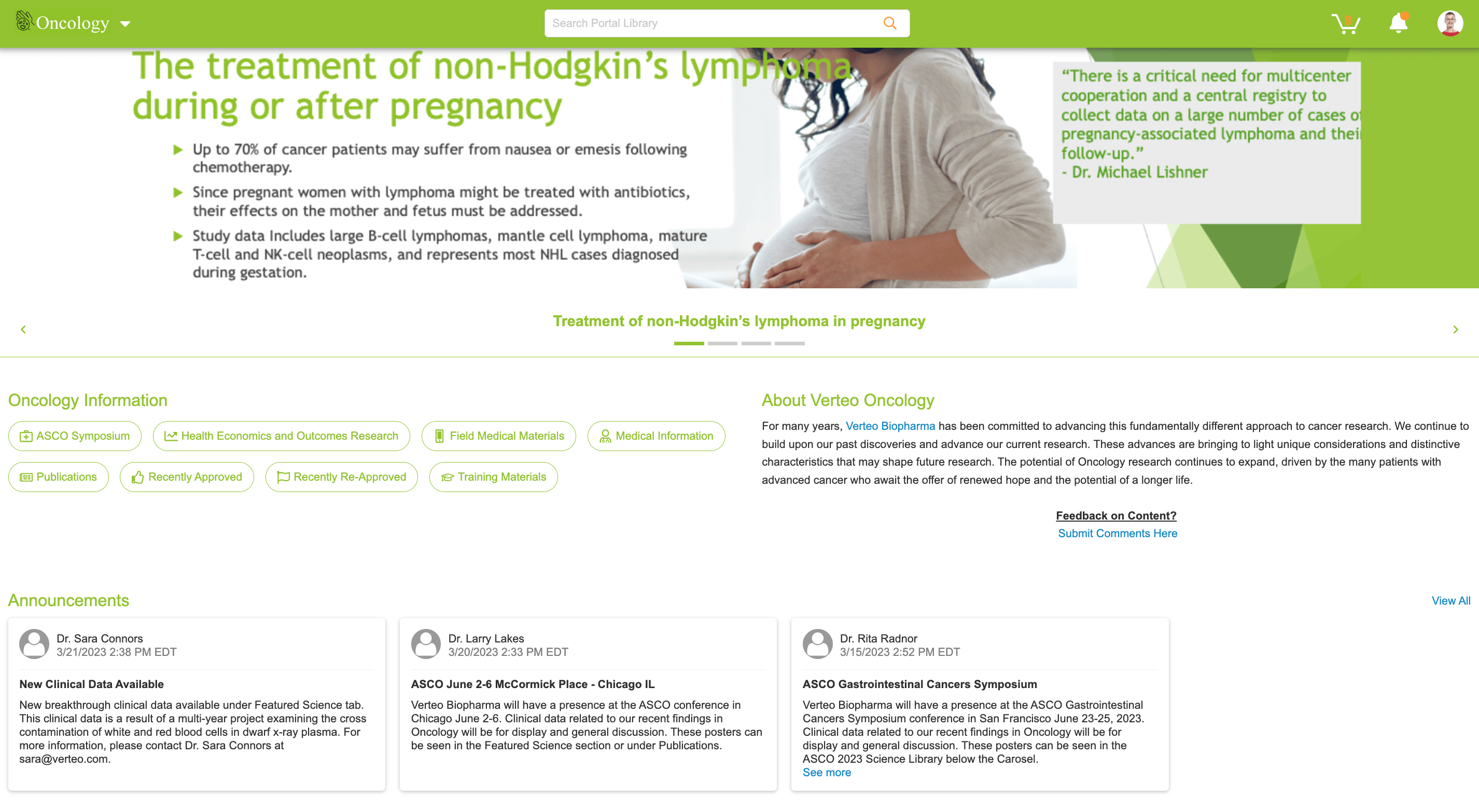
CURATE AND AUTOMATE
To provide MSLs with quick access to your most important scientific content, put it on your portal’s front page and regularly curate it with new materials. Automate portal updates by using widgets such as “most popular” and “recently approved”. Direct users to additional content within the portal through predefined filters so that key information is only a click away.
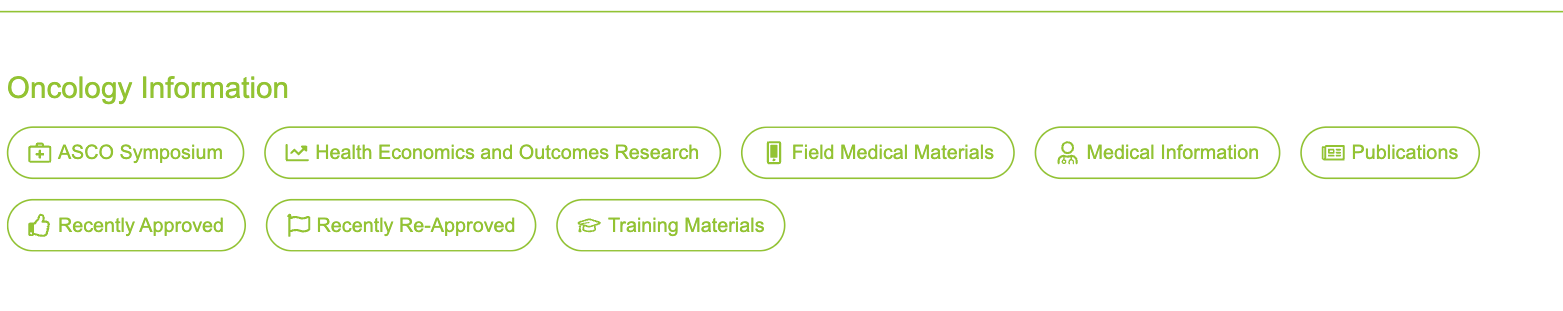
USE IT FOR A SPECIFIC EVENT
“Pop-up portals” are ideal for defined, time-limited uses. Consider setting up a temporary portal for an upcoming event, such as an annual congress. After the event, you can easily take your portal offline. It will remain ready to reactivate and refresh again next year.
MAKE IT VISUALLY APPEALING
The visual presentation on the front page of your portal has a significant impact on your users’ experience. Think of your front page as your shop window and populate it with highly visual content. Infographics, images, and videos will draw attention and invite users to browse related content.
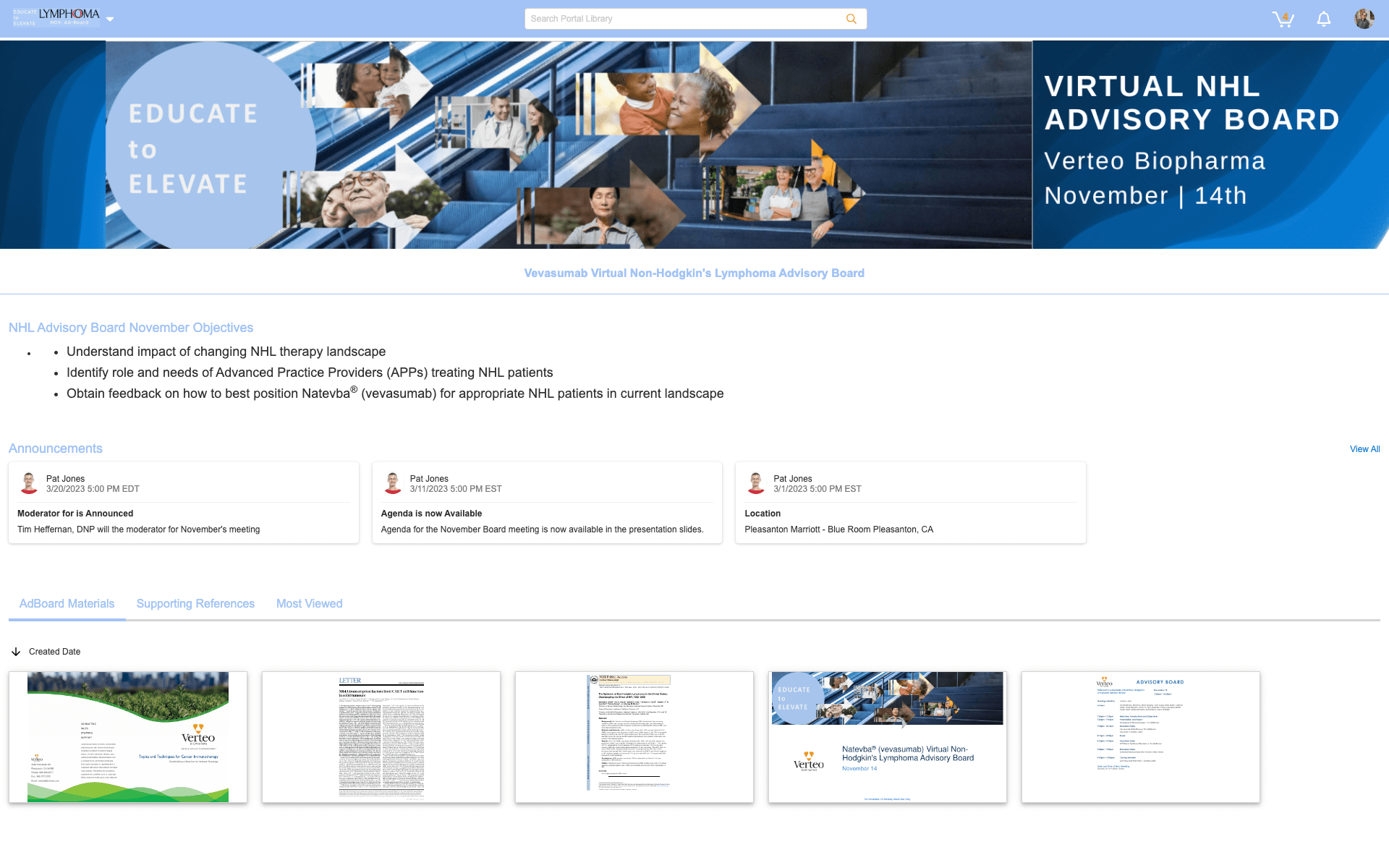
RELATE MULTIPLE PORTALS
Associate multiple portals to one another allowing users to filter and search across them.
- Relate global portals with localized ones so users can easily search beyond their region-specific source.
- Take a main therapeutic area portal and relate it with its corresponding subtypes. This enables users to see content in several portals with one set of searches.
THINK OUTSIDE THE BOX FOR NEW IDEAS
Medical portals can highlight key scientific content for specific target audiences.
Consider these potential use cases:
- Create an MSL education portal and speed up the training for your field medical teams.
- Place all medical information resources for a product on a dedicated portal to facilitate and speed responses to physicians.
- Set up country or region-specific portals so local medical teams can access tailored versions of scientific content, localized to country rules and translated into the appropriate language.
- Get creative. Some companies have set up over 20 different portals using one single instance of Vault MedComms.