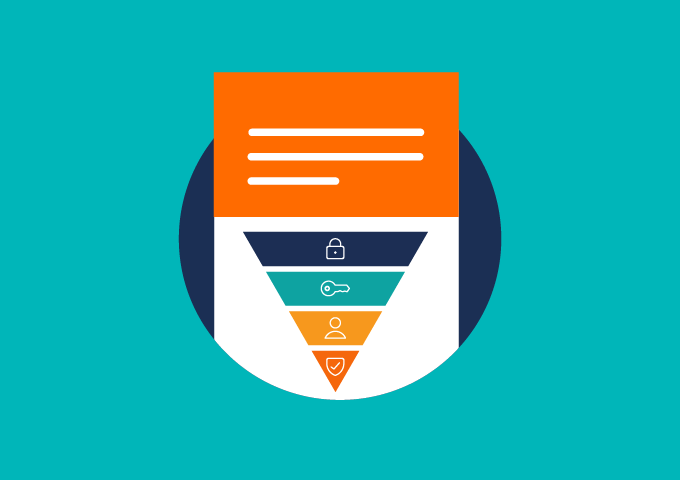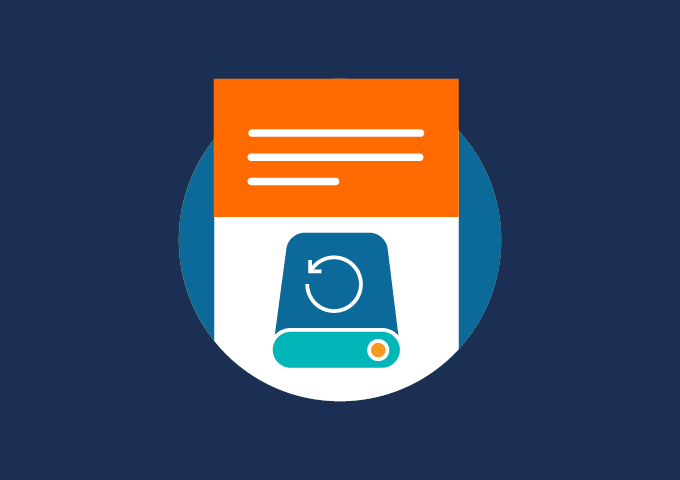Resource Center
Clinical Data
View More Clinical Data ResourcesLearn More
A Blueprint for Clinical Trial Transformation: Results from Three Top 20 Biopharmas

September 2025
Clinical Data Managers and CRAs Warn of Data Quality Risks
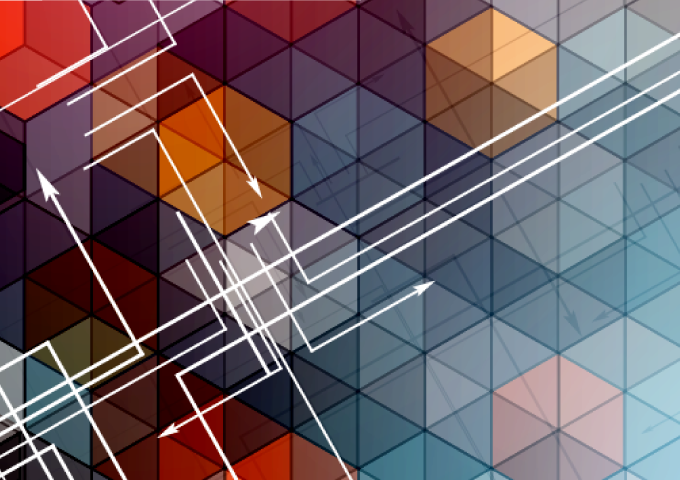
Watch Video
State of Digital Clinical Trials

Learn More
Meet a Few of the Companies Succeeding with Veeva eCOA

Clinical Operations
View More Clinical Operations ResourcesLearn More
BMS: Data-Driven Feasibility & Faster Site Start-Up

May 2025
Site Perspective: Simplify Collaboration with Veeva Site Connect

Learn More
The Advantage of Clean Clinical Trial Reference Data

Learn More
The Advantage of Clean Clinical Trial Reference Data

Commercial
View More Commercial ResourcesRead Press Release
Veeva and BioMarin Form Long-Term Strategic Partnership

Watch Video
Italfarmaco: Accelerating Rare Disease Launch with Vault CRM

Learn More
HCP Messaging Innovation Guide

Read Press Release
Novo Nordisk International Operations Commits to Veeva Vault CRM
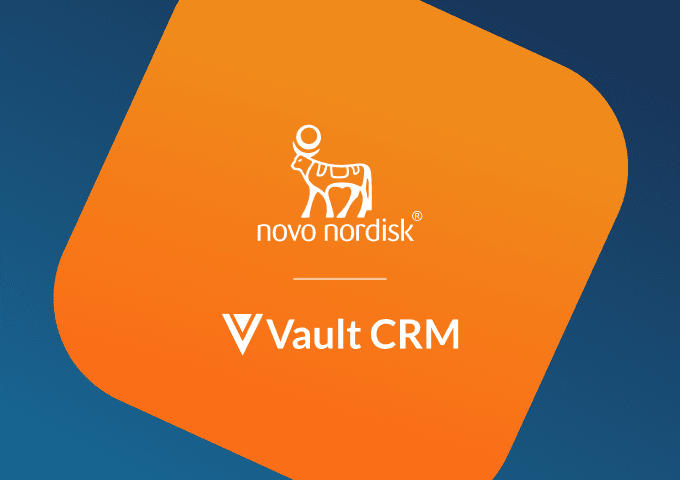
Learn More
The Data to Action Playbook for Biopharma Commercialization

Watch Demo
Link Key People in CRM

Watch Video
Boehringer Ingelheim's Effective Key Account Management

Read Press Release
Top Biopharmas Standardize Globally on Veeva Link Key People

Development Cloud
View More Development Cloud ResourcesLearn More
OM Pharma: Building a Data Foundation for Rapid Growth

Watch Video
Novo Nordisk Optimizes End-to-End Data Flow

Watch Video
Biogen Connects Data on a Single Development Platform

Watch Video
Managing Data Made Easier: Reduce Costs, Improve Insights

Medical
View More Medical ResourcesQuality
View More Quality ResourcesLearn More
Preparing for Manufacturing Growth With Digital Validation

Watch Video
From Site-Based to Unified Quality Management

Learn More
Learn, Confirm, Then Scale

Learn More
Richter BioLogics Drives Efficiency and Compliance with Unified Quality

Regulatory
View More Regulatory ResourcesVault Platform
View More Vault Platform ResourcesResult Not Found
The query that you've entered is not found.



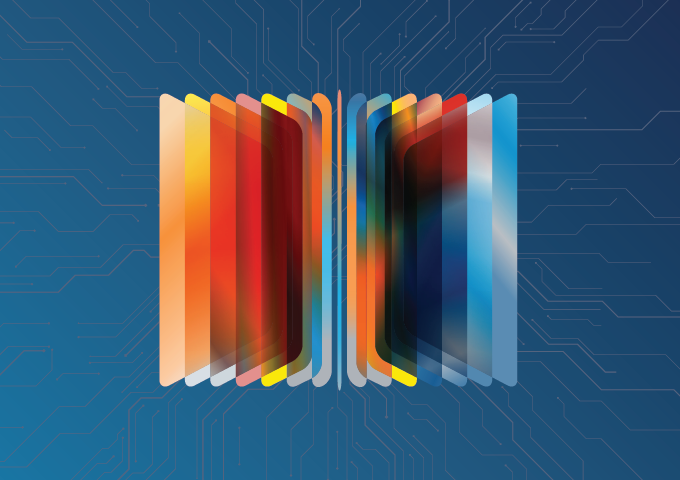


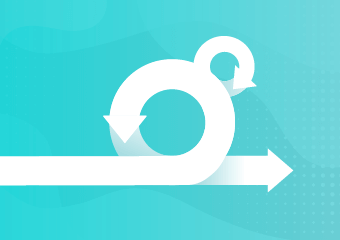


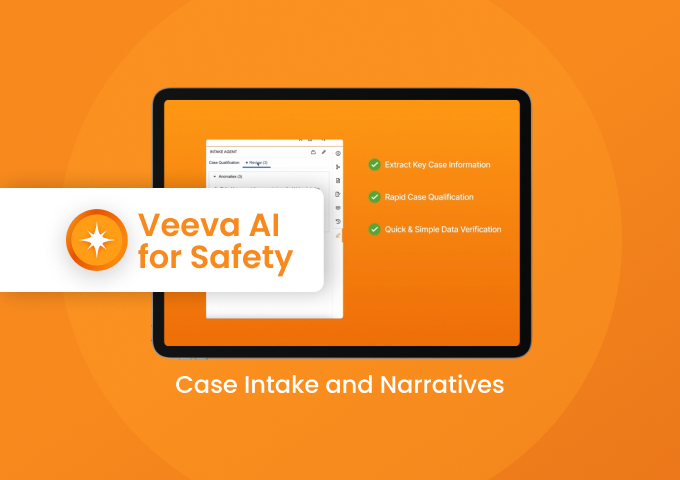

![Safety [R]Evolution Podcast](https://www.veeva.com/wp-content/uploads/2025/09/resource-tile-safety-revolution-340x240-1.png)