Blog
5 Innovations to Ensure Pharma Event Success in a Changing Landscape
Feb 14, 2023 | Krista McBrearty
Feb 14, 2023 | Krista McBrearty
From PhRMA code updates and leaner budgets to the return of in-person, 2022 was full of changes that created a lot of uncertainty for anyone working on life sciences events.
After talking with many of you to learn how you’re navigating these changes, we translated customer feedback into new Veeva CRM Events Management capabilities to help adapt to the new events landscape. Here are five key features that help simplify processes, enforce compliance, and improve event visibility.
1. Speaker Portal
Many biopharmas today build custom self-service speaker portals to streamline the communication process with their event speakers. However, like all custom-built solutions, updates and maintenance often had to come from specialized developers who maintain the portal code.
The embedded Speaker Portal in CRM Events Management reduces this maintenance overhead with a prebuilt portal that readily houses all your speaker information.
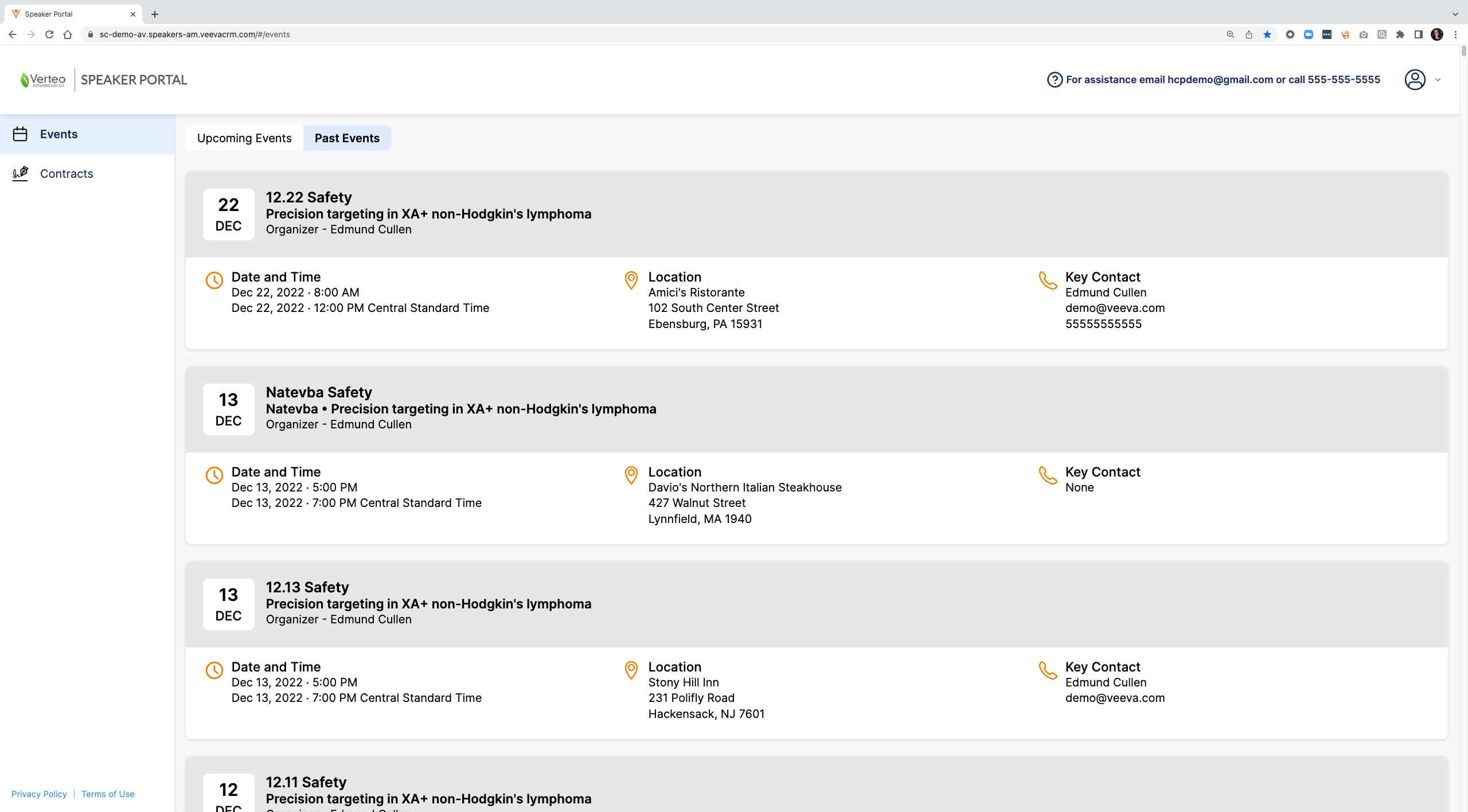
The Speaker Portal automatically pulls a speaker’s upcoming event details, contracts, and content onto a user-friendly web application. Speakers can download event content and contracts directly from the portal, which saves time by cutting down on email exchanges and improves accuracy by ensuring speakers always have access to the most up-to-date content and information.
It takes another task off an event team’s to-do list so they can focus on what matters: delivering a great attendee experience.
2. Speaker Agreement Management
One of the things we’ve discovered when talking to customers is that event speaker management is still a very fragmented functional area.
Often, speaker contracts are stored in a different system from speaker profiles and event history, which makes it difficult to track how well speakers are doing against their contract and get accurate insights of speaker usage.
With Speaker Agreement Management in CRM Events Management, event teams can load in speaker contract templates, generate individual contracts, and store contracts all in one place. These contracts live in the same system that the field uses to plan and execute their events, providing end-to-end visibility of a speaker from nomination to event participation.
Moreover, the contract template approach ensures that event teams can enforce uniformity where it’s required (e.g. legal language) and get customized verbiage where it’s needed (e.g. speaker services and pricing). These agreements can also be integrated with third-party software for signatures, allowing events teams to seamlessly manage the entire speaker contracting process from CRM Events Management.
3. Enhanced Events Homepage and Speaker Tab
Successful events happen when many moving parts fall into place: speakers, venue logistics, content, food and beverage, attendees, and more. It’s a lot to manage, and as event coordinators and field teams tell us, it’s hard to see all the necessary information in one place.
To address this challenge, we updated the Events Homepage on the iPad to highlight essential information about events at a glance.
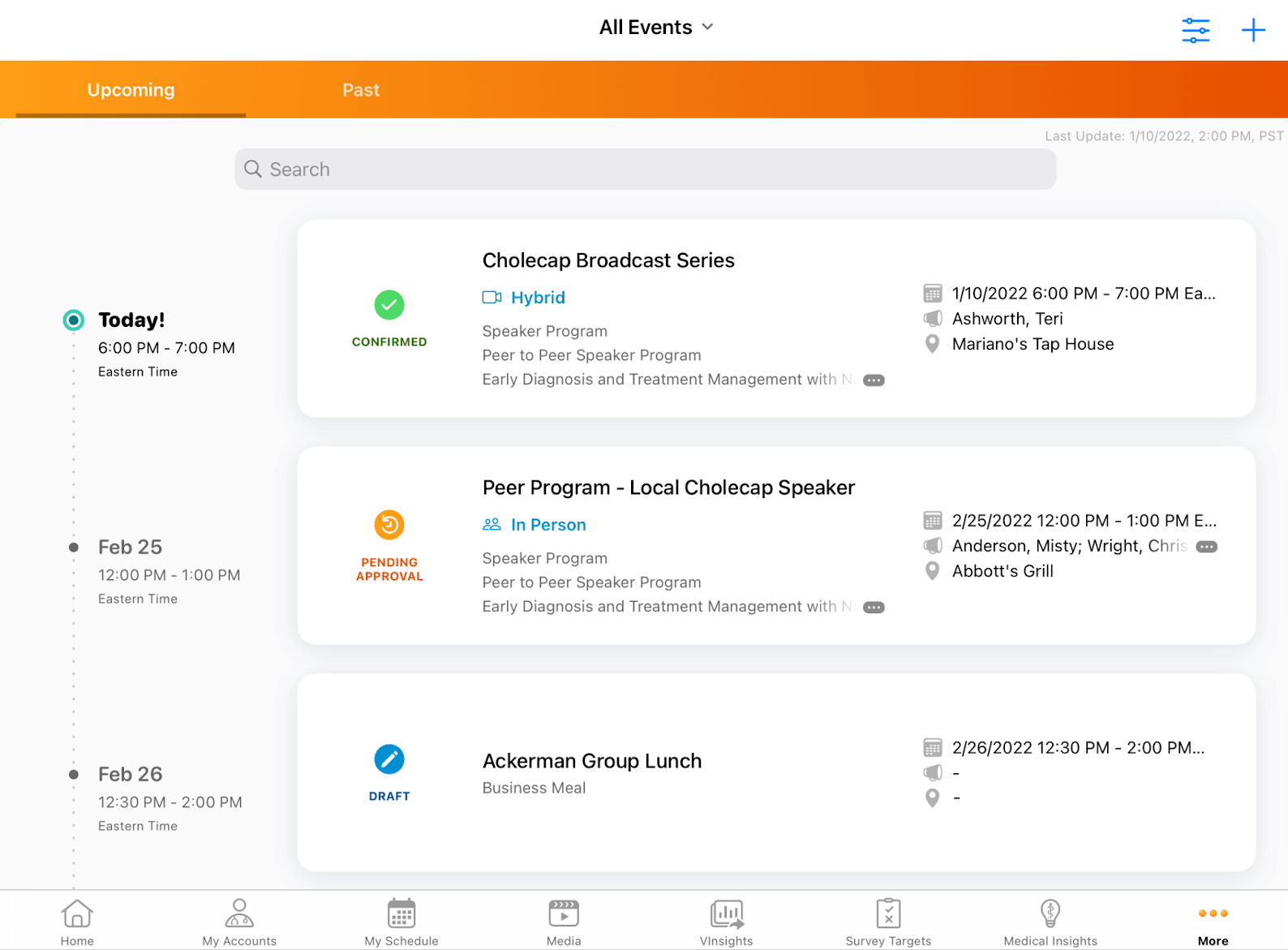
Upcoming and past events appear in separate tabs as a timeline, while search and filter functionality enables event organizers to locate a specific event quickly. Customizable icons for event status help route organizers to where their attention is needed most.
A new Speaker Tab allows organizers to browse their speakers before creating an event and provides filters for eligibility, training, specialty, credentials, and other criteria. You can also kick off the speaker nomination and re-nomination process directly from the Speaker Tab.
Once a user submits a speaker nomination request, the nomination will be routed to approvers within the system through a configurable workflow. After all approvers have authorized the speaker, the speaker’s status is automatically updated in CRM Events Management.
The whole nomination lifecycle is traceable and reportable, ensuring visibility and compliance every step of the way.
4. New Business Rules
When the Events Management Business Rules Engine was first released in 2021, it was a big hit among compliance teams. They could now put up guardrails that kept their event organizers from accidentally creating noncompliant events.
Following the stricter guidelines around life sciences events this year, we’ve added new variables for more detailed compliance enforcement.
There are three new updates for Business Rules:
- Applying Event Attendance Rules to Event Topic Categories expands the event attendance use case for business rules. Now, the Business Rules Engine can prevent attendees from being invited to events based on the specific subject the event will cover, like topics related to certain indications of a particular drug.
- Utilizing Event Format and Location Type in Event Business Rules provides greater flexibility for rule application by allowing different rules for specific event structures and locations.
- For instance, if a biopharma has restrictions on headcount that are different for in-person and virtual events, a distinction can be made by using event format as a criterion in the business rule. If there are different limits on spending for in-office and out-of-office events, they can enforce that by setting specific location types in the business rule.
- Event Attendee Restricted Product Rules help implement cases when some HCPs can’t receive messaging about specific products for compliance reasons, such as if a physician’s specialty does not match an indication that will be covered at an event. Veeva CRM administrators can configure these business rules to alert event organizers when an HCP they are inviting cannot receive details about a product covered at the event.
5. New Approved Email Tokens for Events
To help you get even more value out of Veeva CRM Approved Email and CRM Events Management, we’ve also expanded our Approved Email token library.
Specifically, we released date and time formatting tokens and table-style tokens for Event Sessions and Event Speakers.
- Formatting Tokens to Display Date and Time allow email content creators to accommodate different date and time formats in event templates. These updated tokens enable the content creator to specify different ways to write date and time parameters, such as the year, month, day, weekday, hour, minute, and more.
- Event Session and Event Speaker Tokens create an intuitive layout for communicating large event agendas to attendees. Email content creators can use these tokens to render a table that can pull in different Event Session titles and Event Speaker names to help attendees access crucial event information at a glance.
These tokens enhance the email template creation process, making it easier for home office teams to tailor emails to attendee needs and deliver a smooth event experience.
As the life sciences industry continues to find more ways to enable HCP-centric engagement, there’s no doubt that events will keep evolving to serve HCPs even better. With your partnership and input, CRM Events Management will continue to adapt to those changes so your team can focus on crafting memorable and educational experiences.
Stay informed about how CRM Events Management can help you in the Innovation Hub.